MICROSOFT TEAMS NOW LETS SMALL BUSINESSES CHARGE FOR WEBINARS AND MORE
- 23 Mar - 29 Mar, 2024

Twitter’s poor video quality has been a long-running frustration for users on the platform, but the company recently shared some potentially promising news: videos uploaded to the service will now “appear less pixilated for a better watching experience,” Twitter said in a tweet from its support account. Twitter removed a pre-processing step in its video pipeline when you upload. App researcher Jane Manchun Wong uploaded a video intended to put the supposed improvements to the test. While it might appear better – Twitter told that the changes aren’t yet supported in Twitter Media Studio, which is what Wong used to upload the video. If you want to see a video that Twitter says does use the improved video quality, check out the video in this reply to Wong. The second video does seem somewhat improved, but it’s hard to tell exactly by how much with the mostly-black background. Both videos are clearly not as crisp as a high-quality video that you might watch on YouTube or Twitch, though. And this upgrade only applies to newly-uploaded videos, so older videos won’t see the improvements.
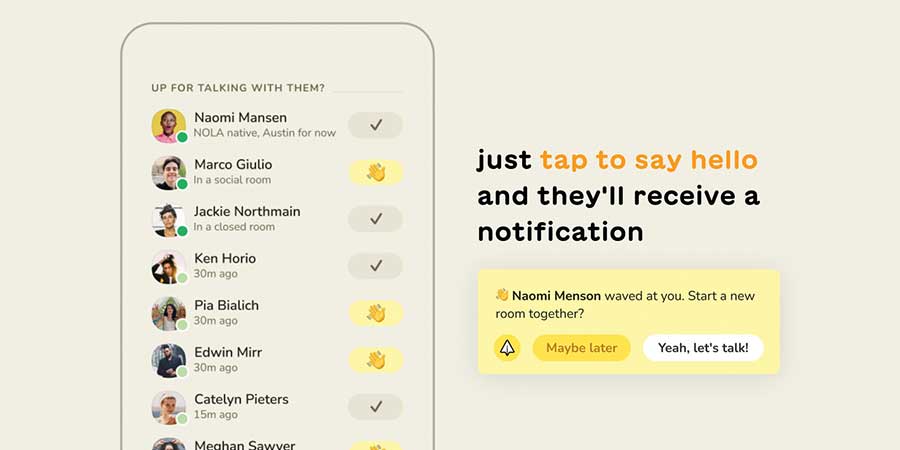
After the feature was leaked recently, Clubhouse is officially launching a new way to invite people to audio chats called “Wave.” The company announced the news at a surprise town hall and is enabling the feature for all users on iOS and Android. With Wave, you can invite friends to a live audio room just by tapping a waving hand emoji. Once they receive their invitation, they can choose to join your call and immediately get added to an audio room. If someone doesn’t immediately respond, you can continue to use Clubhouse as you normally would. The company also says, to avoid confusion, if you have the app on in the background, you won’t immediately be pulled into a room if someone responds. Clubhouse seems to want to encourage more causal, social, small moments in its app, which as of late has seemed to become associated with professional, appointment-based experiences. The company brought its app to Android in May and removed its waitlist in July, which means there might be more people to casually talk to than when the app first launched.

Following the release of Apple’s iOS 15 update, some users have reported strange behaviour on Instagram – when an iPhone’s ringer switch is set to silent mode, stories play without audio. A new update released appears to fix the problem. Silent videos might sound like a blessing for friends who love to put every new song Spotify suggests to them in their Instagram Story, but that’s not exactly how the switch is supposed to work. Silent mode is primarily meant to control system sounds like ringtones and text tones, not the audio you hear inside apps. For some users, the issue popped up even earlier during the public beta of Apple’s software update. It’s not clear if this issue impacted users running older versions of iOS, and Facebook didn’t confirm if the issue was specifically related to iOS 15. The company did provide a statement promising a fix. The update is available to download, the problem is gone. Audio plays in Instagram Stories with the ringer off after a press of the volume button.
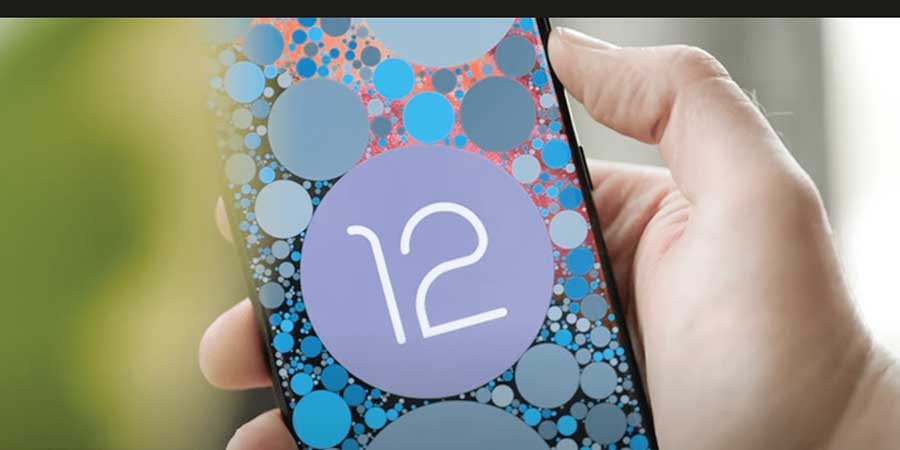
YouTube is testing an official way to download videos on your desktop web browser. If you want to see if you’re eligible for the test, which runs throughout October, check out YouTube’s experimental features page, which lists tests available for Premium subscribers. If you’re opted-in and on a supported browser (“the latest versions of Chrome, Edge, or Opera,” according to Google), when you’re watching a video, you should see an option to download the video under the player. When you click it, YouTube will download the video, which you can then watch from the Downloads section that’s accessible from the hamburger menu on the left side of the screen. People can’t find a way to download videos and watch them outside of their browser – this seems to be more of a way to watch YouTube videos offline. Be warned that the feature might be a little buggy. Shortly after one tester opted in, videos didn’t download; their progress would hang at zero percent. But when the tester tried again a few minutes later, the feature worked as expected.
COMMENTS